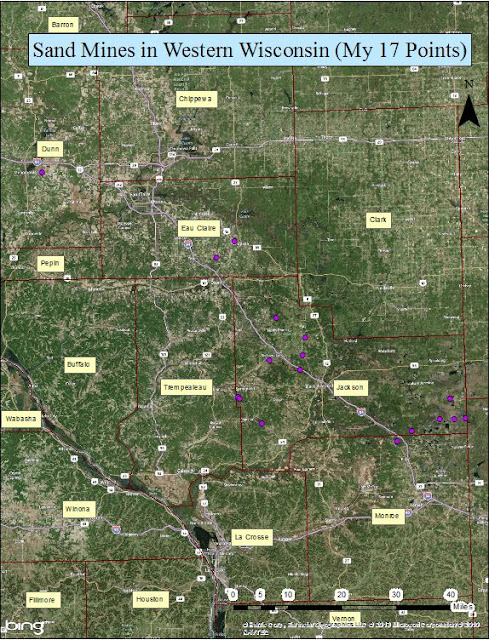As stated before, the goal this semester is to create a project involving different components of ArcGIS to model the impact of frac sand mining in Western Wisconsin. In the previous assignments, all the datasets were downloaded and organized into a geodatabase and then all of the sand mines (121) were geocoded to their proper locations. This week's exercise involves the Network Analysis extension in ArcMap. The goal is to assess the impact that transporting the sand from mines to railroad has on the roads in each county. Since the equipment used in the delivery process is very heavy, the roads tend to experience heavy stress and rapid deterioration. With network analysis, the user can find the closest railroad terminal for each sand mine and determine the most efficient transportation route. The other goal is to assess the road maintenance cost that will affect each county based on the amount of road distance being traversed in each county.
Methodology
The first thing that our group did this week was to merge all of our geocoded mines into a single feature class. We needed to do this before we could start any sort of analysis, plus it just makes more sense from a data management standpoint to create a single feature. This involved getting all four of the separate feature tables normalized so that they contained all of the same fields which is necessary for merging to work.
 |
| Fig. 1 - Merged mines feature class. |
After this was done, the feature was projected to match all of the other features inside the geodatabase. For this exercise, we also needed a shapefile for the railroad terminals, the locations where the sand is delivered to to be then put on a rail car. A shapefile was made available in a share folder where each student could import it into their geodatabases. Since many of the railroad terminals are private, they were not included with this shapefile and therefore many actual terminals are not included for analysis. This feature was then added into ArcMap along with the sand mine locations. The next task was to connect to the ESRI public folder which contains a ton of files. We needed to find and add the USA_streets network dataset. A network analysis cannot be done without a network dataset. Once all three datasets were displayed, a new network analysis (NA) window was opened. From the NA dropdown, "New Route" was selected and then the sand mine feature was added to "Stops". The software solved the route analysis by showing a route connecting all of the sand mines based on the streets layer.
 |
| Fig. 2- Routes between mines solved by network analysis. |
 |
| Fig. 3 - Closest facility analysis. |
After the analyis was run, it was apparent that it did not produce the correct results. The red dots are the sand mines, purple squares are terminals, and the brown lines are the calculated routes. The reason that the output is incorrect is because the features were loaded into the analysis incorrectly. To fix this, the mines need to be loaded into Incidents and the rail terminals loaded into Facilities. This makes more sense since we are trying to find the closest facility. This was an important concept to understand: make sure the features are loaded correctly into the analysis window or else erroneous results will occur. Here is a an image of the corrected analysis.
 |
| Fig. 4 - Correct "Closest Facility" analysis. |
Conclusion
This exercise gives a glimpse into the dynamic abilites that network analysis offers. More detailed routes can be determined by applying cost factors to the formula. For the next part of this project, we will be using Model Builder to help automate the process and save it to a permanent location in the geodatabase so it's easy to access in the future. Also, we will be determining the cost aspect of the transportation as well as calculate total road length per county being used in the transportation process.